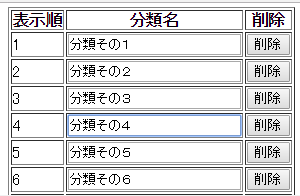laravel5.1で、jqueryとajaxを使って、リアルタイムにMySQLを更新する方法。
管理画面などマスタ系(商品のカテゴリーマスタとか、分類マスタとか)は、個別の編集画面に遷移せずに一覧で更新・削除がしたい事が多いので、作ってみました。
表示順序や優先順位なども指定したかったので、jqueryのsortableを使ってみた、簡単!
作ってみた感想(ハマった所)
1, ajaxでGET以外(POST/PUT/DELETE)の操作をする場合には、CSRFトークン(外部から操作されないための通行証)が必要!
2, DELETEする時は、PUTみたいにURL指定が「対象クラス名/レコード番号」でないとダメ!
3, リロードせずにjQueryだけのDOM操作だと、直感的でUI的に優れているな~。
|
1 2 3 4 5 6 7 8 9 10 11 12 13 14 15 16 17 18 19 20 21 22 23 24 25 26 27 28 29 30 31 32 33 34 35 36 37 38 39 40 41 42 43 44 45 46 47 48 49 50 51 52 53 54 55 56 57 58 59 60 61 62 63 64 65 66 67 68 69 70 71 72 73 74 75 76 77 78 79 80 81 82 83 84 85 86 87 88 89 90 91 92 93 94 95 96 97 98 99 100 101 102 103 104 105 106 107 108 109 110 111 112 113 114 115 116 117 118 119 120 |
<script src="http://code.jquery.com/jquery-1.8.3.min.js"></script> <script src="http://code.jquery.com/ui/1.11.3/jquery-ui.js"></script> {{-- csrfトークンを忘れると、レコード操作が出来ない! --}} <meta name="csrf-token" content="{{ csrf_token() }}"> <script> // GET以外では、csrfトークンが無いとエラーになる。 $.ajaxSetup({ headers: { 'X-CSRF-TOKEN': $('meta[name="csrf-token"]').attr('content') } }); $(function() { // jquery-uiを使って、表をD&Dで並び替え可能にする // sortableは直下の要素を「並び替え可能」にする! $('#sortable-table1').sortable({ // 並び替えされたら、MySQLに反映させる。 update : function(ev, ui) { // 変更後の順番配列を取得 arr_rec = $(this).sortable("toArray"); // 全てのレコードに対して、表示順を更新する。 for (var i = 0, len = arr_rec.length; i < len; i++) { console.log(arr_rec[i]); $.ajax({ type:'PUT', url:'product_class/' + arr_rec[i], data: {'orderby_id': i+1}, success:function(data){ console.log(data); } }); } // 表示順のセルに、番号を振り直す var i = 1; $(".class_orderby_id").each( function() { $(this).text(i++); }); } }); // テキストボックスからフォーカスが離れたら、入力されている文字列でレコード更新する $(".textbox").focusout(function(){ // フォーカスの外れたレコードIDと文字列を取得 var record_id = $(this).parent("td").parent("tr").attr('id'); var record_text = $(this).val(); // MySQLレコードを更新 $.ajax({ type:'PUT', url:'product_class/' + record_id, data: {'class_name': record_text}, success:function(data){ console.log(data); } }); }); // 削除ボタンを押されたら、確認ダイアログを出して、OKならレコード削除する $(".delete_button").on('click', function(){ if(confirm("削除しますか?") === false){ return false; } // 削除する行のレコードIDを取得 var record_id = $(this).parent("td").parent("tr").attr('id'); $.ajax({ type:'DELETE', url:'product_class/' + record_id, data: {}, success:function(data){ // 削除ボタンの押された行を、画面から削除する $('#' + record_id).remove(); // レコードのorderby_idは歯抜けになるが、表示順的には問題ない。 // 表示順のセルに、番号を振る var i = 1; $(".class_orderby_id").each( function() { $(this).text(i++); }); }, // リレーション制約で削除できない場合は、エラーを返す error:function(data){ return alert('商品で使用されているため削除できません!'); } }); }); }); </script> <table border='1' > <thead> <tr> <th>表示順</th> <th>分類名</th> <th>削除</th> </tr> </thead> <tbody id="sortable-table1"> <?php $i = 1; //表示順用のカウンタ ?> @foreach($all_classes as $class) <tr id="{{ $class->id }}"> <td class="class_orderby_id"> {{ $i++ }}</td> <td><input type='text' value='{{ $class->class_name }}' class='textbox'> </td> <td><input type='button' value='削除' class='delete_button'> </td> </tr> @endforeach </tbody> </table> |