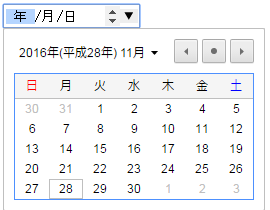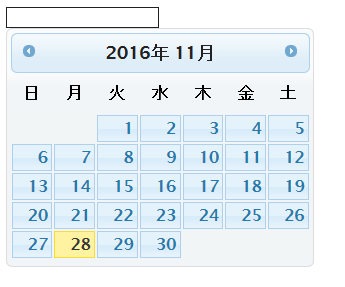IE11がHTML5カレンダー入力に未対応なので、jQueryのdatepickerを使ってみた。
chromeなど、HTML5に対応しているブラウザでは入力フォームで
|
1 |
<input type="date" name="input_date"> |
ただし、IE11やOperaではHTML5未対応なので、ただの文字列入力になっていまう…。
しょうがないので対応策を調べてみたら、jQueryのdatepickerが良さそう
|
1 2 3 4 5 6 7 8 9 10 11 12 |
<script src="http://ajax.googleapis.com/ajax/libs/jquery/1/jquery.min.js"></script> <script src="http://ajax.googleapis.com/ajax/libs/jqueryui/1/jquery-ui.min.js"></script> <script src="http://ajax.googleapis.com/ajax/libs/jqueryui/1/i18n/jquery.ui.datepicker-ja.min.js"></script> <link type="text/css" rel="stylesheet" href="http://code.jquery.com/ui/1.10.3/themes/cupertino/jquery-ui.min.css" /> <script> $(function() { $('#input_date').datepicker(); }); </script> <input type=text id="input_date" name="input_date"> |
見た目が少々しょぼいけど、自分でカレンダー実装するよりマシだ!
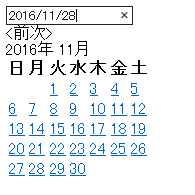
あらかじめ、初期値も設定できる
|
1 2 3 4 5 6 |
var date = new Date(); date.setDate(1); // 初期値は月初(1日) $('#since_date').datepicker().datepicker('setDate', date); // 初期値は本日 $('#until_date').datepicker().datepicker('setDate','today'); |